Confirmation of Payee
Find out how the scheme works and what it means for your account
What is Confirmation of Payee?
Confirmation of Payee (CoP) is a name checking service which helps provide assurance that electronic payments are being sent to the personal or business account you intend them for. It has been designed to help avoid accidental, misdirected payments being sent to the wrong accounts, as well as providing an additional layer of protection in the fight against fraud and scams.
Confirmation of Payee helps make sure you are sending money to the right account. It allows you to check that the name on an account matches that of the intended recipient before you make the payment. That way you can have confidence that you know you’re sending money to the account you intend it to go to.
What can I expect with my Swansea Building Society account?
The Confirmation of Payee function will allow you to check, when you or someone else sends money in to your Swansea Building Society account, that the name on the account held with us is a match to the sort code and account number you have input when sending money from an external account held with another bank or building society.
What results might I expect?
Account name is a match
This means the name is a match to the account. Whilst you can have confidence that the name is a match to the account, if you are sending money to someone else’s Swansea Building Society account, make sure that you know and trust the person or business you are sending money to.
Account name is a partial match
This means the account name is a close match. You’ll be shown the name on the account to help you decide whether it’s the right person. Please double-check the account details and complete another Confirmation of Payee check before deciding whether to send any money. If you choose to continue with only a partial match, we may be unable to get your money back.
Account name has not matched
This means the name does not match the name held on the account. Please double-check the account details and complete another Confirmation of Payee check before deciding whether to send any money. If you choose to continue where the name has not matched, you may be unable to get your money back.
Unable to check the account
This means it has not been possible to check the name on the account. This message can appear for a variety of reasons such as the account details entered do not exist or the payee has opted out of Confirmation of Payee. Please double-check the account details and complete another Confirmation of Payee check before deciding whether to send any money.
How can I check if a payment has been received to my account?
If you are registered for our Online Service, you can check whether a payment has been received. If you are not registered for the Online Service, please call our Customer Service Team to check if your payment was received.
If you are an existing savings passbook or mortgage customer with the Society, you can register to track your balances, monitor your transactions and contact us online. Please visit our Online Service webpage for more details.
Please note that money can take up to one working day to show in your Swansea Building Society account.
Can I opt out of Confirmation of Payee?
You can ask us to stop your details being checked when you or someone else sends money to your Swansea Building Society account. If you chose to opt out, you or someone else can still send money to your account, however the “Unable to check the account” message will be returned before the monies can be sent to your account. Confirmation of Payee is there to help keep your money safe, so as directed by the regulator we’ll only agree to opt out requests in exceptional circumstances.
If you would like to make a request to opt out, please Click Here and complete the form.
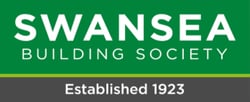
Carmarthen Branch
13-14 Lammas Street,
Carmarthen SA31 3AQ
Tel: 01267 611950
Fax: 01267 611951
Cowbridge Branch
75 High Street,
Cowbridge CF71 7AF
Tel: 01446 506000
Fax: 01446 506001
Mumbles Branch
496 Mumbles Road,
Swansea SA3 4BX
Tel: 01792 739200
Fax: 01792 739201
Swansea Branch
1-4 Portland Street,
Swansea SA1 3DH
Tel: 01792 739100
Fax: 01792 739101
© 2021 Swansea Building Society is authorised by the Prudential Regulation Authority and regulated by the Financial Conduct Authority and the Prudential Regulation Authority. Financial Services Register Number: 206066 | terms and conditions | privacy





